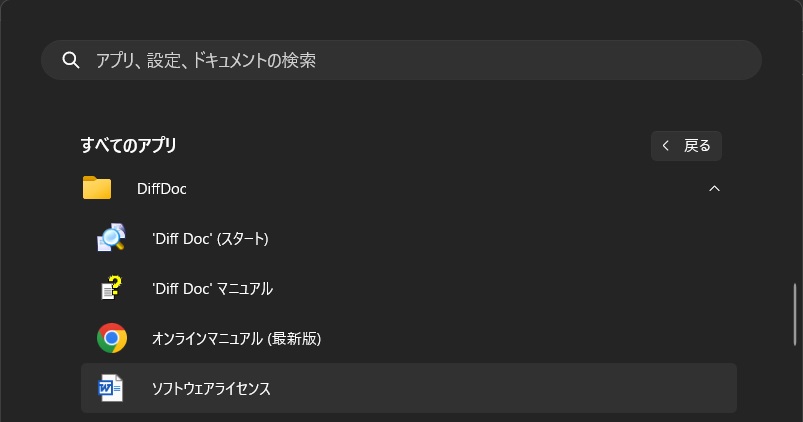- インストール後にソフトウェア利用許諾契約 (EULA) を確認できますか?
- はい、スタートメニューで「すべてのアプリ」を表示いただき、ソフトウェア名のフォルダ内にある「ソフトウェアライセンス」からご確認いただけます。
または、下記フォルダ内の「Software Application License and Software Disclaimer of Warranty.doc」からもご確認いただけます。
- C:\Program Files (x86)\Softinterface, Inc\DiffDoc
- C:\Program Files (x86)\Softinterface, Inc\Convert Doc
- C:\Program Files (x86)\Softinterface, Inc\Convert XLS
- C:\Program Files (x86)\Softinterface, Inc\Convert Document To Image
- C:\Program Files (x86)\Softinterface, Inc\Convert Image
- C:\Program Files (x86)\Softinterface, Inc\Convert Image To PDF
- C:\Program Files (x86)\Softinterface, Inc\Convert PDF To Image